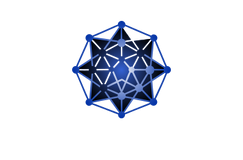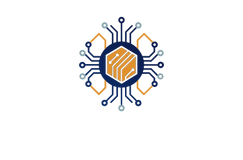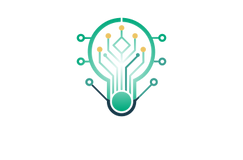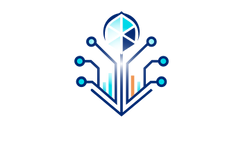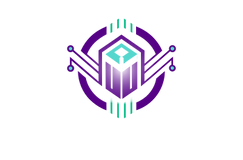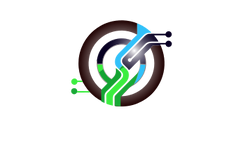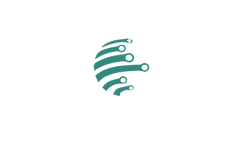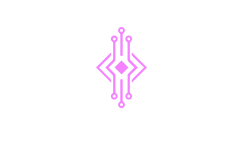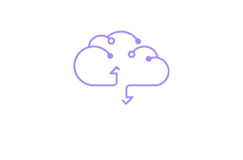Our Logo Templates Cater to Every Industry
Explore our diverse range of logo templates designed to suit all industries, from medical logos to food logos, sports logos to fashion logos. RFS Logo Design ensures you find the perfect match for your business identity and branding needs.